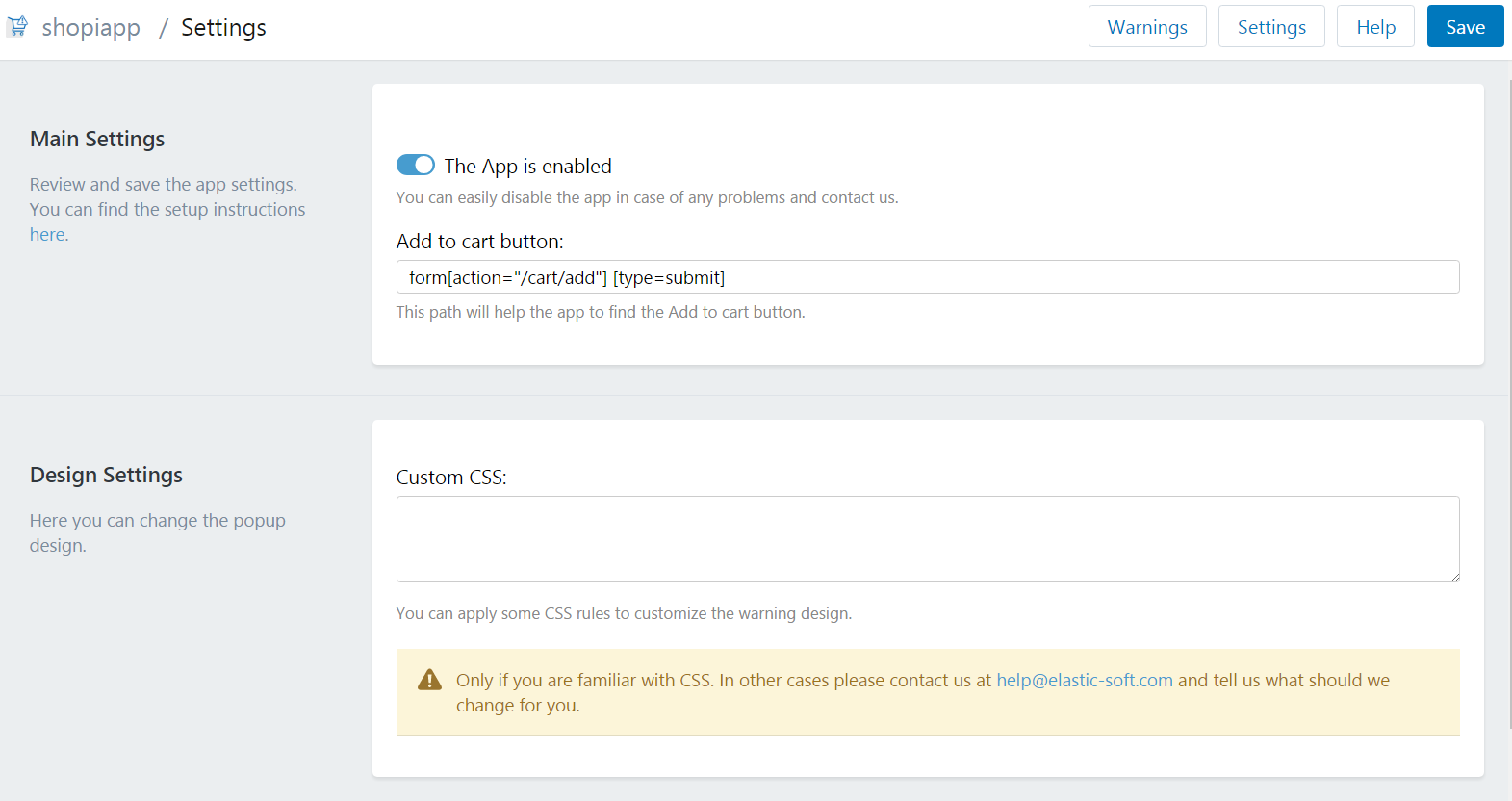1. Go to the Warnings section and create your first warning popup message.
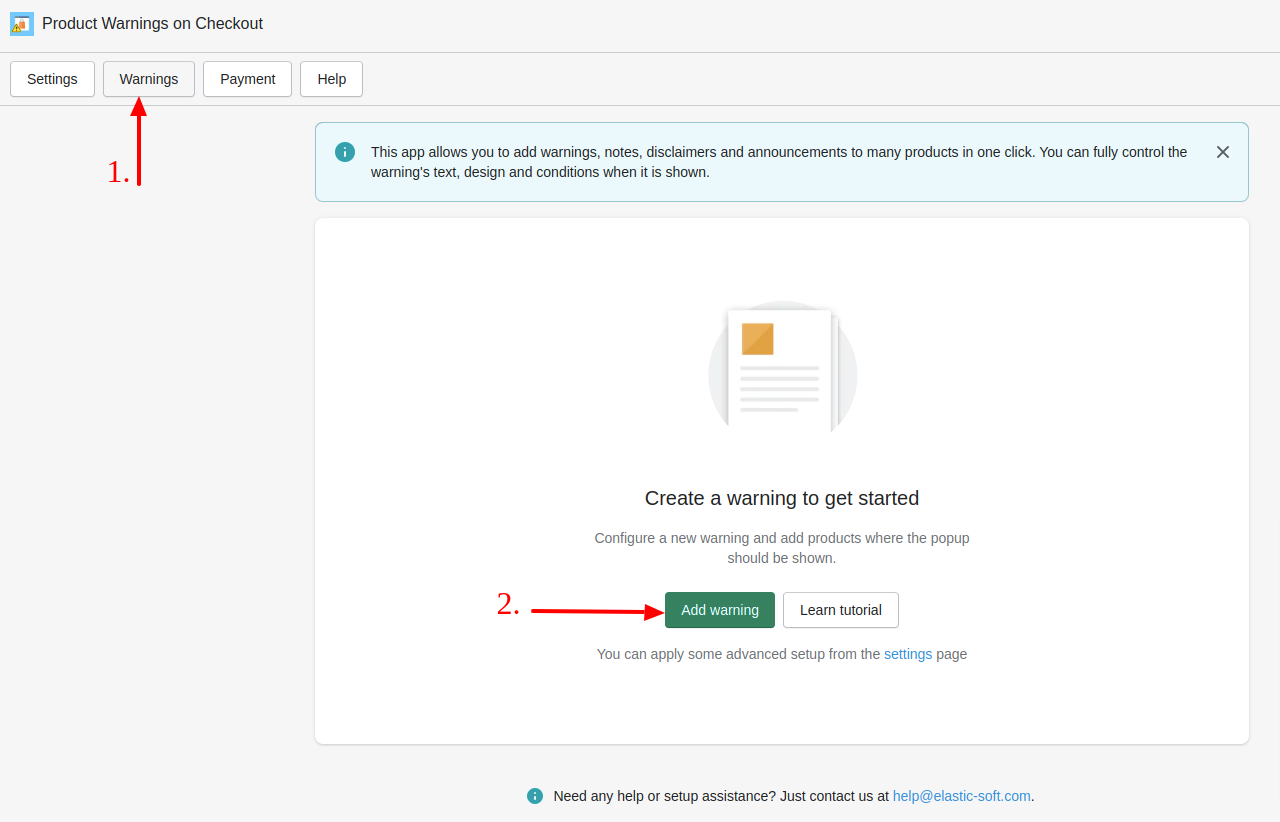
2. Review and save the warning settings. Don't forget to change the default popup message to the one that works well for your business case.
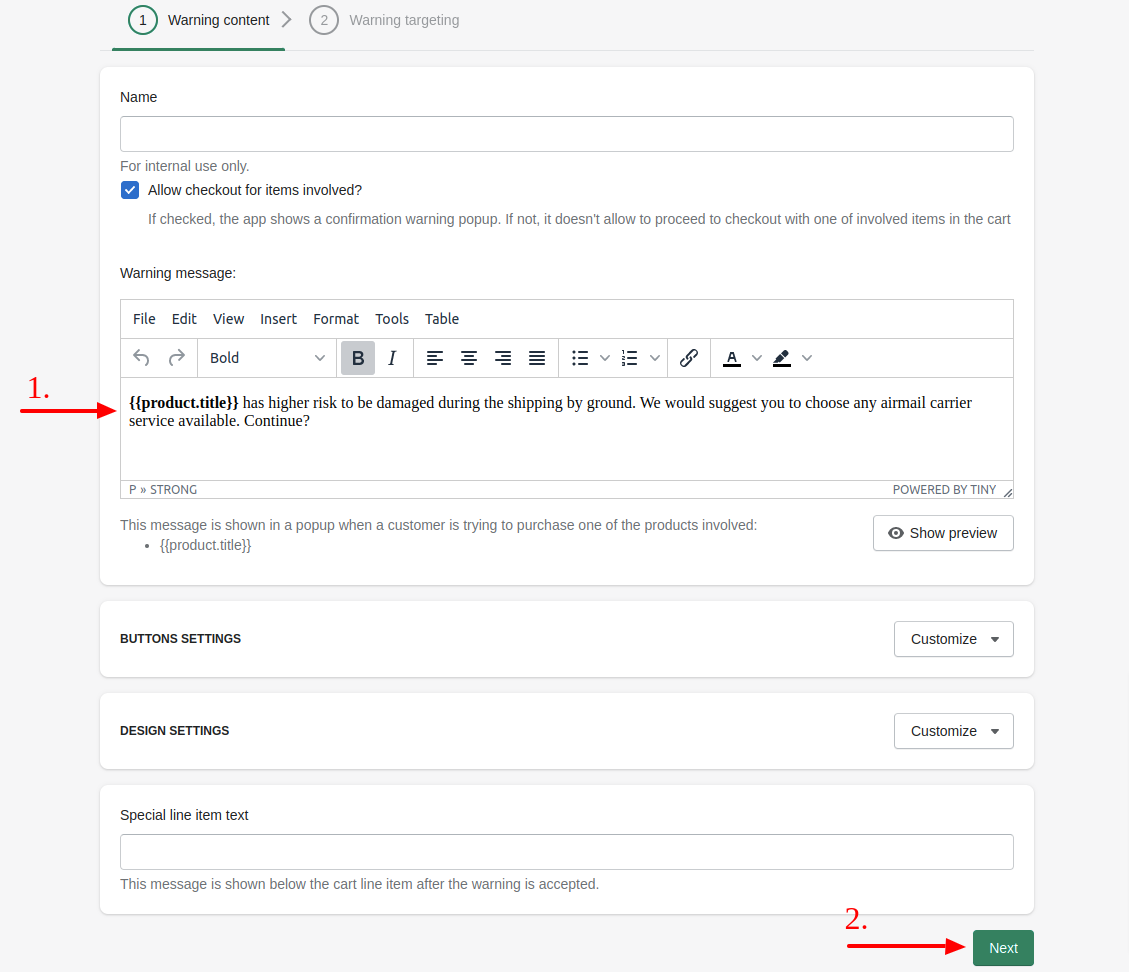
3. Pick some products where the message should be shown. You will be able to change them later as well.
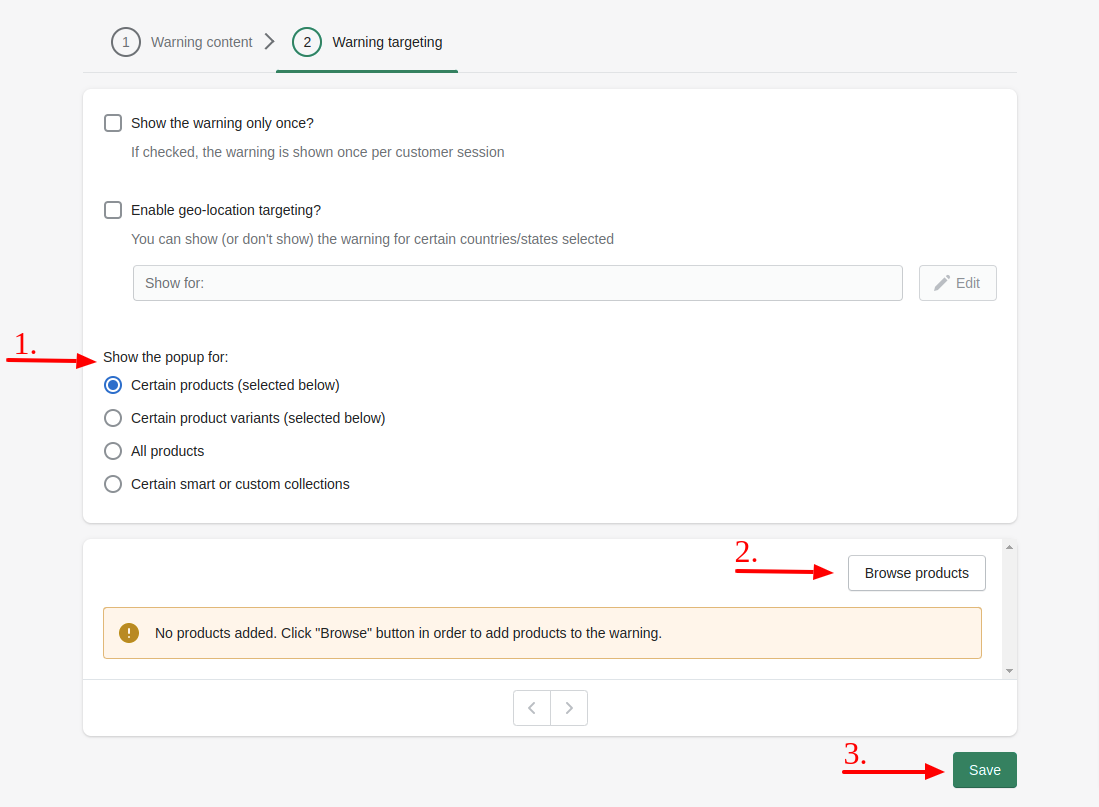
4. You are done! Just make sure it works on the store front when the product is added to the cart.
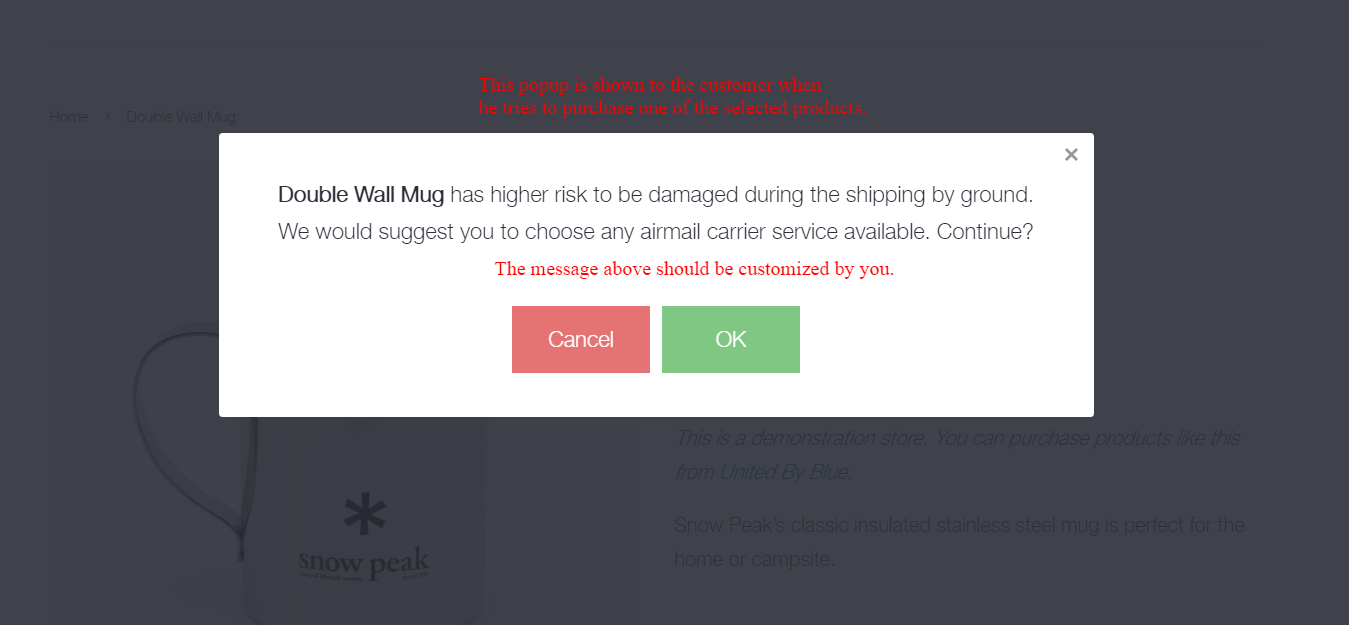
5. You can change the design of your popup adding some CSS rules in the Main Settings. The app can be temporary disabled there as well.